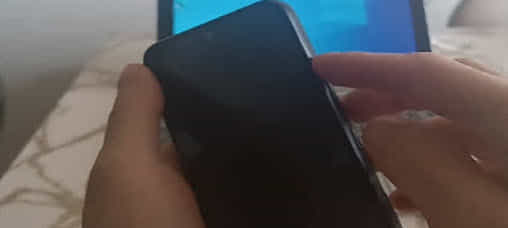
If your power button is broken, you can turn on the phone using the volume button. I think you can do this with everyone, although I personally did this with only three: Samsung, Xiaomi and Huawei.
In such cases, instead of power supply, you use a cable to connect the phone to the computer. In this case, you do not need to make any settings on your PC.
True, the process itself on phones from different manufacturers is slightly different, but the volume buttons are always used.
Since the most common models are Samsung and Xiaomi Redmi, I will write short instructions specifically for them.
How to turn on Samsung with volume button
To turn on your Samsung phone, press the volume button to increase and decrease the volume.
After this, connect the connection cable to the computer and wait a few seconds until the phone goes into download mode.
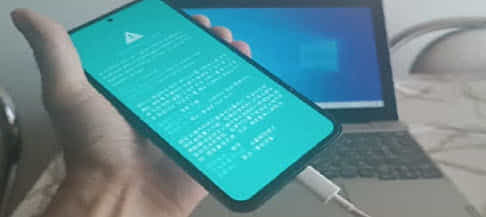
After this, the cable can be disconnected, or you can leave it, although you will no longer need it, so unplug it.
Next, to turn on the Samsung, just use the volume button to reduce the sound and it will start immediately.
How to turn on xiaomi with volume button
To turn on Xiaomi using the volume button, press volume up and connect the phone to the computer or a regular charger.
After a few seconds, the recovery menu will launch. In Samsung it was different, there the download mode was launched.

After that, disconnect the cable and simply install the phone. After about 5 minutes, Xiaomi will turn on in normal mode.
In Huawei, the process is also a little different, but now I have no desire to write another instruction, although I will.
How to turn on Huawei using the volume button
To turn on the Huawei phone with the volume button, as in previous cases, press volume up and connect the charger (you can use a PC).
Then we wait. You will have to wait a minute or two until the Huawei recovery menu appears. After that, you can just wait for the phone and wait about five minutes. It will start on its own.
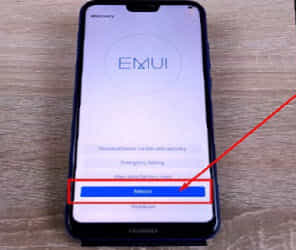
This is if your recovery menu turns out to be non-touch. If it is touch-sensitive, then use the volume reduction button to go down to the “Reboot” item and touch it with your finger.
Within a minute there will be some movement and your Huawei will start in normal mode. Thanks for visiting. Have a good day.