
Although the Samsung A14 is good enough for normal use, the Korean nevertheless deprived him of one important function.
This is a screen recording. So do not look for this magic button on the samsung a14 — it is not there, but the matter is quickly fixed.
Using my instructions, you will receive it and you will be able to record the screen on your phone.
Everything will be in high quality and with whatever sound you want — system or microphone. Everything will be like in his more expensive brothers.
The bottom line is to install the application. The link to which will be here at the end of the post. Why not ask from the market.
Because there with advertising or paid. Yes, on other resources, no doubt, they will show how with a Google store, but my version is much better.
Screen recording app
After installing the application downloaded here, you will need to configure it. This is a simple matter and the first step is to provide all the necessary permissions.
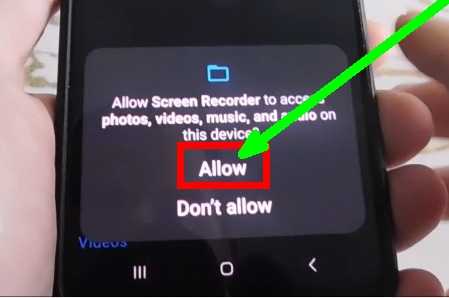
After that, it will open. For some reason, many do not have the Russian language installed, then you need to specify it yourself, although it is not really needed.
The next step is to click on the camera icon. He is there, in fact, alone, so you can easily find it. This must be done.
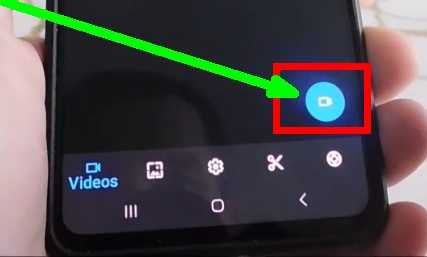
After that, move the slider so that the application always has write access.
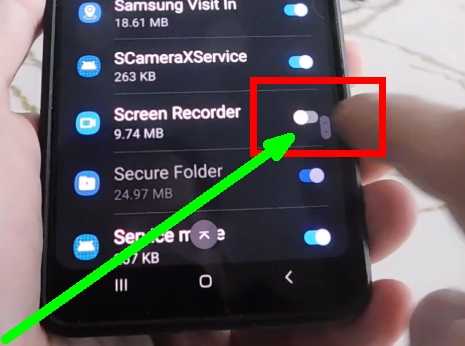
Now double jerk slide down the Samsung A14 screen curtain. There, at the top right there will be 3 dots. Click on them and tap the row to change icons.
We are interested in the camera icon. As a rule, it is located on the third screen, so swipe the panel to the left.
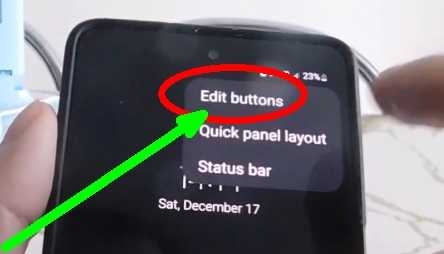
If found, then hold your finger on this icon and drag it down.
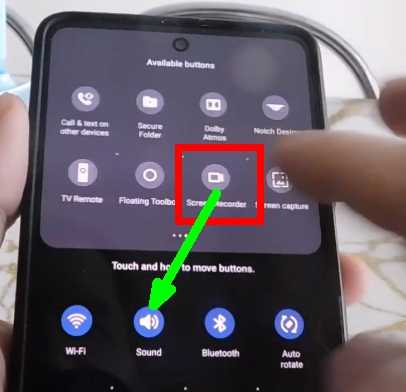
Now hook the screen on top and click on the icon you dragged.

After that, grant a few more permissions and click on the «Start Screen Recording» button.
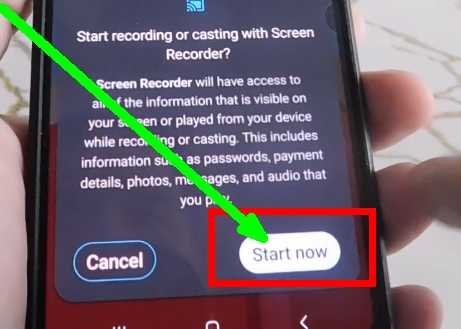
You can complete the work as you started (through the curtain).
Where does samsung a14 store recorded video
Finding your job is very easy. It will be the first in the gallery, Google photos and in the application itself and in the screen recordings system folder.
If you don’t understand something, you can watch the video below, which I also plan to post. Have a nice day.
Official site:
No
Operating system:
android
Interface:
English
License:
is free