
If you wait to receive android 12 for a Samsung a50 or a10 phone, then you won’t wait — they won’t receive them.
But not everything is lost. You can install android 12 on samsung a50 or a10 by yourself.
Everyone who has already installed notes that performance increases, memory increases, autonomy increases, and even the camera shoots better.
Only you will not have a Samsung One Ui shell, but a pure android with all Google applications and.
I will show you how to do this, only how to get root rights, unlock the bootloader and install TWRP, I will not describe here, but will only give links to download the necessary software.
I have already described all this before, but there is a lot of information about him on the network, so I am sure that you will not have problems with this. Who will write in the comments I will provide instructions.
Instructions to install android 12 on samsung a50
irst of all, you need to install the suit recovery. You can download here. Then download the firmware from this link and extract it from the archive to get an img file.
Then download BiTGApps-arm64 here. Copy this file and firmware to a memory card. Next, log in to TVRP.
To do this, turn off the Samsung a50, connect it with a cable to the PC and press and hold the power + louder.
The power logo will appear, release and hold the volume up until the TVRP menu appears. If it appears, click «Wipe».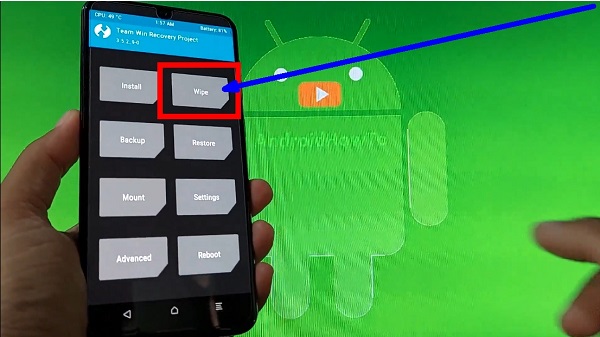
Then click on Format data.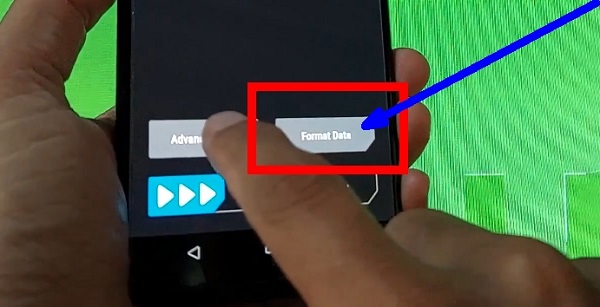
Enter «Yes» and confirm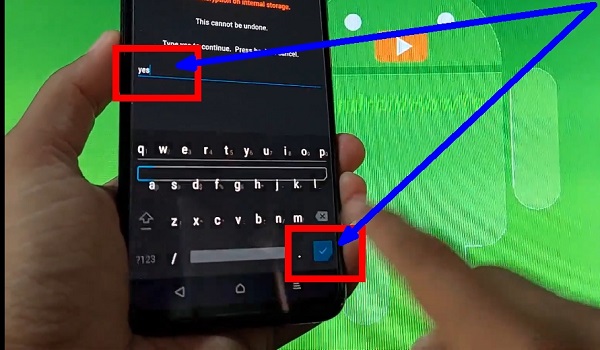
Now, from the bottom, press «Home» and select «Wipe».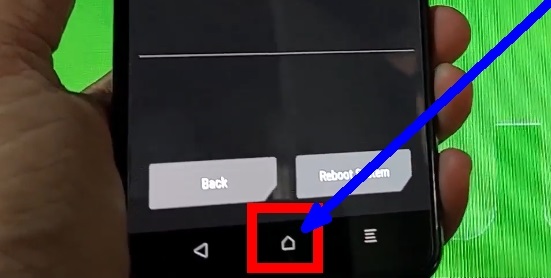
Then «advanced wipe» and after that «Dalvik, Cache, System» — swipe right to wipe.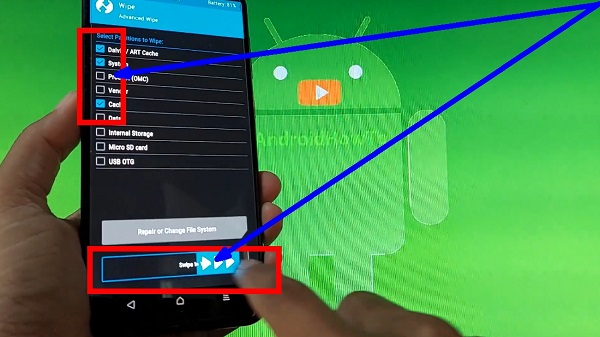
After that select «Install».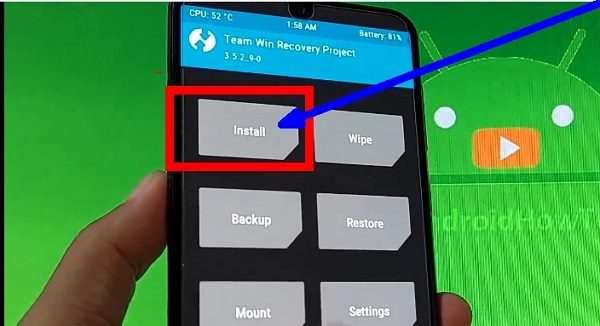
Then «Select Storage».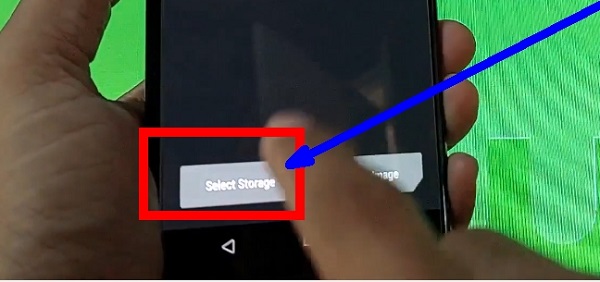
Select «Micro SD» and «OK».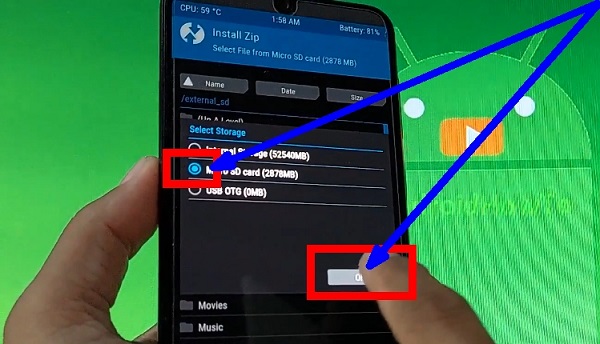
Select PixelExperience_arm64-ab-vndklite-12.0-20211121-UNOFFICIAL.img to start the installation.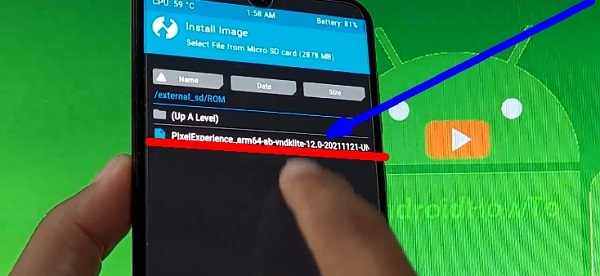
At the end of the process, you will have to make the initial settings, as you did the first time when you bought it, and you will get a clean android 12 on your Samsung a50 or a10, only without the Samsung shell.
After installing Android 12, if you like it and want to keep it, you can implement a few more useful features that I won’t describe now, because I don’t know if there will be demand. Have a good day.
Samsunga50