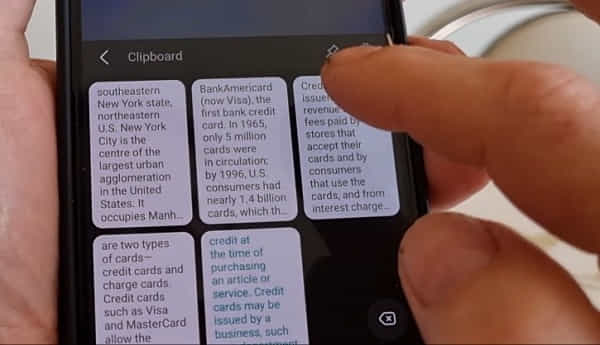
The buffer on the Samsung s21, s10, s20, s22, s23 phone is a feature that is undoubtedly in demand for the vast majority of the owners of the Korean giant’s devices in this segment.
But it doesn’t suit everyone. Those who care about data security are disappointed, since the Korean did not provide a tool to disable the clipboard. Not everyone, of course, knows that Samsung stores it not only in RAM, but also saves history.
And this means that if you copy, for example, passwords and secret data, then not only anyone can find out if they get access to a smartphone, but also applications.
And there are many applications with such capabilities. Both photos and texts are stored there until manually deleted.
What to do then. There is a solution, or rather there was a loophole. You can disable the clipboard if you follow my instructions.
How to delete clipboard from samsung phone
In order to disable the clipboard, you need to perform two operations. The first one is very simple. This is to install the Openboard keyboard.
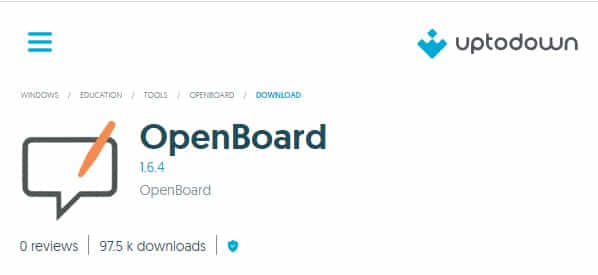
If for some reason you don’t find it in the market, you can download it from this link at the end of this post. It does not store the history of the clipboard, but only keeps it in RAM.

The second operation is to remove the com.samsung.clipboardsaveservice service using adb. This can be done through the website (pictured below).
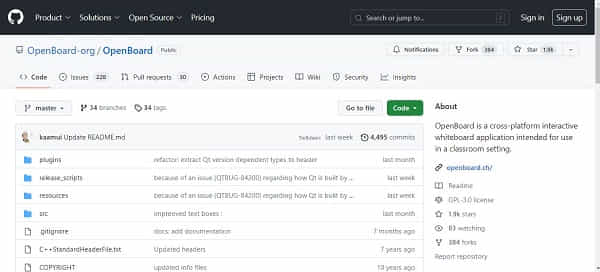
The network has a lot of videos and text instructions on how everything happens, and I will describe this process in the next post.
Then, when both operations are completed on your Samsung phone, the clipboard will be disabled, or rather, its history will not be saved.
But you can copy and paste as usual, so your performance will not be affected in any way.
There are several other options, but they are not as effective as the method described above. Thanks for visiting and have a nice day.
Official site:
No
operating system:
android
Interface:
Russian
License:
for free
Automation: the New Era of Technology
Find the Best Products with Our Reviews