
No matter what anyone says, take a screenshot with 3 fingers on Samsung a12, a13, a14, m14, a34, s23, a21s, a51, a23, a22, a32, a30, a11, s21 f23, f13, f14, f41, f34, f22, f12, m31, m13, m12, a54, m33, m21, m34. perhaps the most convenient way.
In Xiaomi there are no problems, but on other smartphones, in particular on Samsung, it is not provided, but you can do it if you wish.
True, it won’t work on too old ones, even if you want to, and don’t even look for an application to take a screenshot with three fingers — there are none.
To take a screenshot with 3 fingers on Samsung, first make sure that this is available on your phone.
I can’t write by name, because it may not work from the store, but then the device will be updated at least 2 times, and such an opportunity may appear.
Moreover, in some, like Samsung a51, a52, a53, a54, a55 and many others, you can immediately make a screen with 3 fingers, but, for example, in a30, a31, a32, a33, a34, a35 you may need to activate the function manually. To do this, in the settings, go to the path: “Additional functions”.
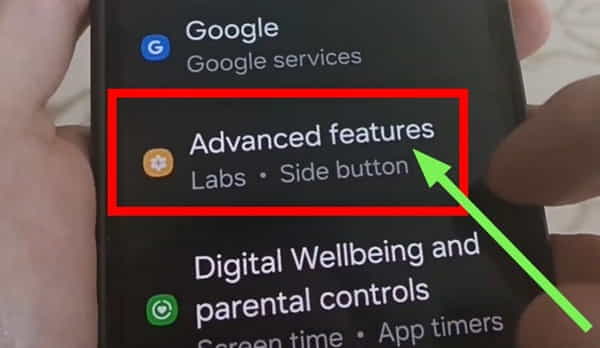
Then go to «Movements and Gestures».
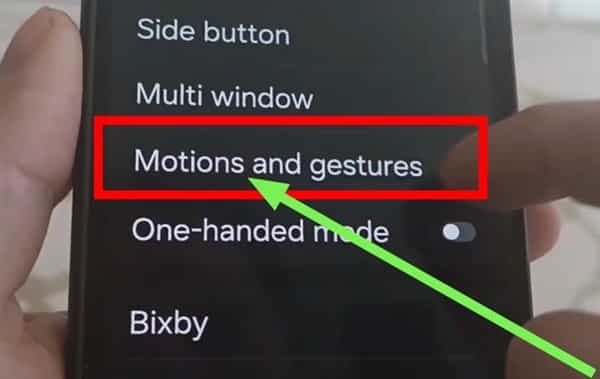
There, look to see if there is a “Palm screenshot” option.
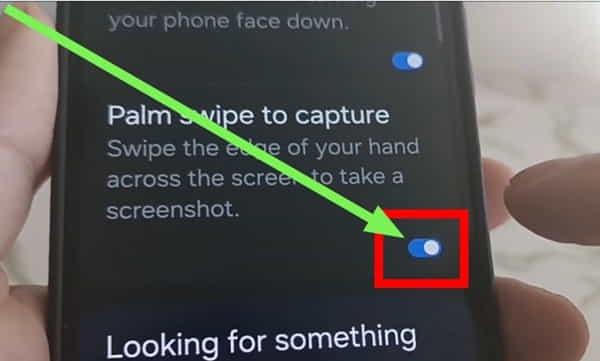
If there is, then move the slider to the right if it is gray.
Screenshot with 3 fingers on Samsung
If you have taken into account everything written above, then put 3 fingers together and swipe across the screen from the left side to the right.

Not from top to bottom, as in Xiaomi, but from left to right. I think you won’t succeed the first time, but you’ll get the hang of it after a few repetitions.
At least for me everything happens without problems, and so that you can be convinced of this, I will specially post a video.
Something like that. There are no other solutions, so don’t waste your time. Thanks for visiting. Have a good day.