
If you have a Samsung a34, then it has more than enough built-in opportunities to take a screenshot, but you can use not only integrated ones.
If you wish, you can take screenshots using iPhone methods — by double tapping on the back cover of your smartphone.
You can also use your voice — this option is provided and you just need to activate it. I will not now dwell on exotic options.
I will show only 3 traditional ones and this will be more than enough — everyone will be able to choose their own optimal way. Go.
Screen with palm
You can quickly take a screenshot of the screen with the palm of your hand on a samsung a34, but judging by the reviews, not everyone always succeeds.
Just from the edge of the left to the edge of the right side, swipe across the screen with an edge. The edge should moderately touch the display.
Did not work out. Try a few more times and be sure the goal will be achieved. No settings need to be made.
Previously, it was required to activate this method. Now it is enabled by default. Who does not like this prospect, let’s move on.
Screenshot with buttons
Power and quieter are two buttons that need to be pressed simultaneously to take a screenshot on the Samsung a34.

I warn you right away — you need to do it as soon as possible. Do not hold your fingers on the buttons, but immediately release.
The method is quite simple and affordable for everyone, and it is used by the largest number of owners of your device.
Screenshot icon
The last method is for the laziest, since in it you only need to touch the icon that says «Screenshot».
The only condition is that you need to activate this function once during the first use. To do this, launch the settings and slowly scroll down to accessibility. Found? Click.
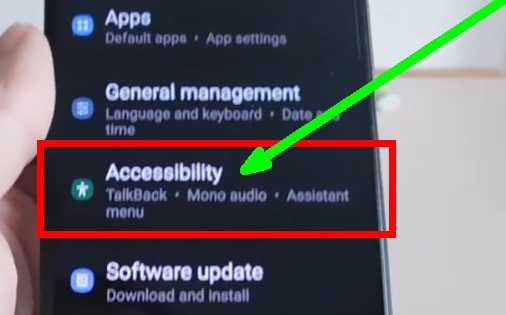
Now open the incoordination.
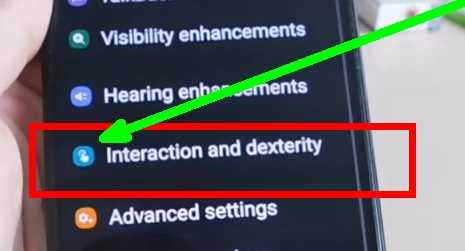
Activate the additional menu.
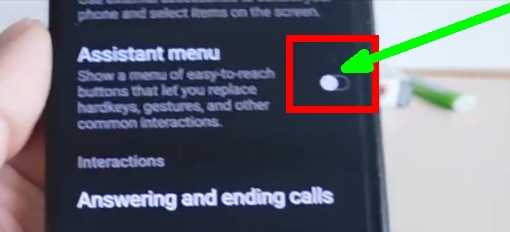
See the Windows logo type icon.
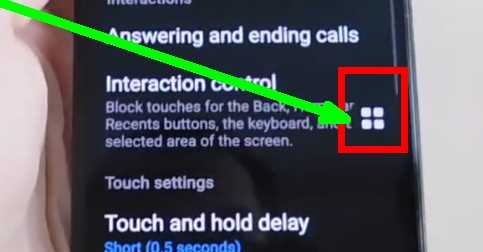
Click on it and take a screenshot.
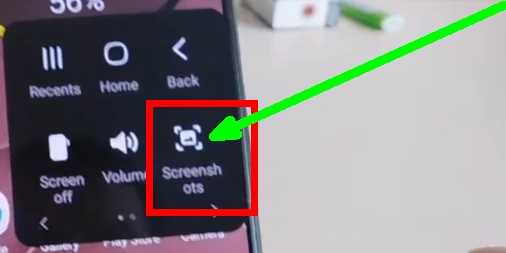
The icon can also be pinned to the side (click on more settings). Then he will not loom before your eyes.
I hope everyone will understand what I wrote, and if not, then I plan to put a video instruction below. Have a good day.