
Having purchased a Samsung a24 phone, you will undoubtedly need to take a screenshot sooner or later — this is the best way to share a picture.
There are no problems with this. With the development of software, the ability to take screenshots increases in parallel.
In Samsung A24, if you wish, you can make a screen, even using a double one on the back of the cover (borrowed from the iPhone).
Also, it will not be difficult to do it by saying only one word “Screenshot”, although I will not pay attention to exotic options now, but will limit myself to traditional ones.
Screen buttons
In Samsung a24, the available option is through physical buttons (not to be confused with the icon, which I will discuss in the next section).
The method is not fancy, but simple and instant. Clamped 2 buttons and immediately released. It’s SILENT AND ON.

I especially emphasize — IMMEDIATELY RELEASED. This is a prerequisite, otherwise the fiasco is guaranteed and the lines “I can’t get the first method” appear in the comments.
The method is proven and working on all Samsung A24. Just do this job instantly and everything will be ok.
Screenshot icon
I am sure that many will be interested in the option of taking screenshots on the Samsung a24 by clicking on only one icon (as in Huawei Redmi).
The option is simple, but it will require a horseshoe, or rather the activation of this function. For some reason, the Korean not only did not set it by default, but even hid it a little.
It hides in the settings, and to get there you need to make at least 4 touches. Therefore, the first step is moving to the settings.
Next, look for and touch the special features section. Finding him is easy — scroll down the screen and look for a little green man.
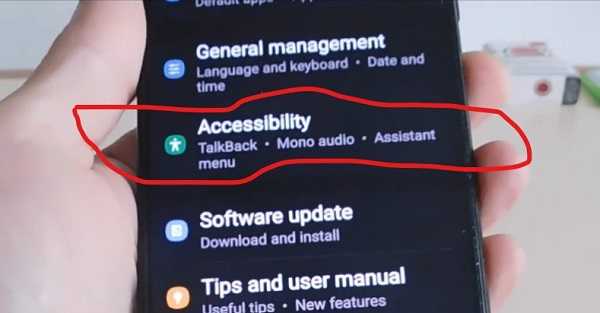
Now do the same with increasing coordination.
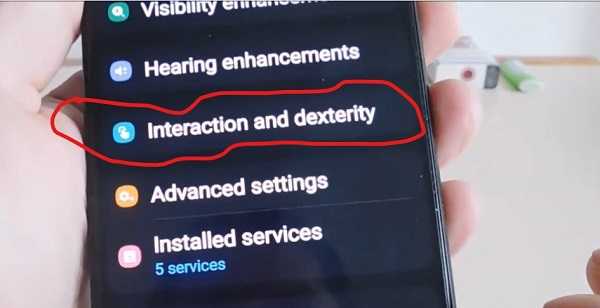
Next, activate advanced settings.
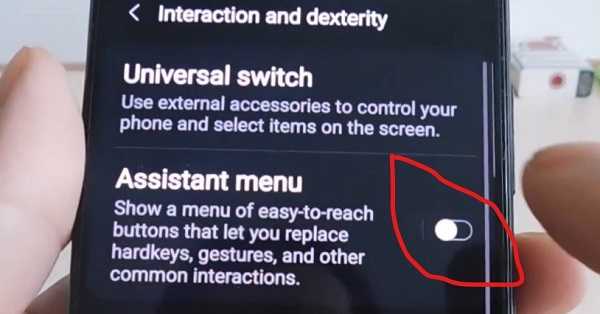
After that, on the page you want to take a screenshot, click on the Windows logo type icon. It will be there and you can move it.
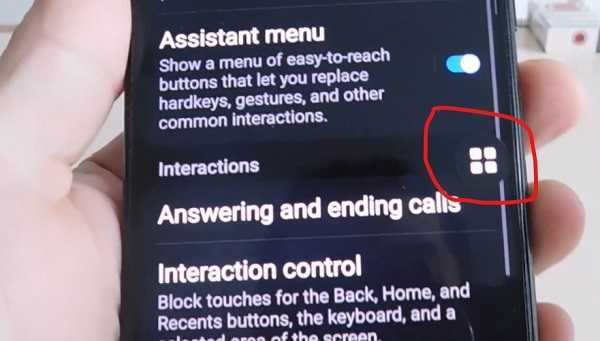
That’s all — it remains to touch the icon.
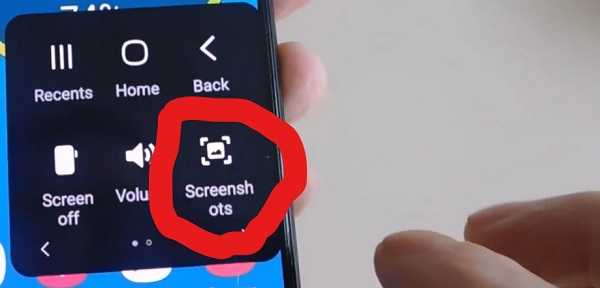
You don’t need to configure anything else next time, everything has already been done.
Where are screenshots stored on samsung a24
Perhaps these lines are superfluous, since today almost everyone already knows that all the pictures on the phone can be found in the gallery.
Samsung a24 is no exception. There are other places besides the gallery. For example, the Google Photos app. Also find the screenshot along the path in the system files «DCIM» -> «Screenshots». Why did I write about it.
The fact is that after we have made a screen, we very often have to do other actions with it. So, not everything can be done from the gallery, since each repository has its own specification.
For example, in a computer, if you connect the galleries with a cable, you will not find what to move to the PC. This can only be done from the «Screenshots» folder. And there are many such situations. Have a good day.