Using notes is the most obvious way to manage copied data on iPhone. You can open the notes app and paste there every time you need it later. This may not be the most convenient approach, but it is definitely the most convenient.
This solution is suitable if you do not like to install many apps on your smartphone or your iPhone does not have enough free space.
You can also use third-party keyboards for this task. SwiftKey app from Microsoft provides the ability to store copied data directly in the keyboard.
Here’s how to use SwiftKey to save and manage copied texts to the clipboard on your iPhone:
— Download SwiftKey, open it and go through the setup process.
— Go to iPhone Settings -> General -> Keyboard -> Keyboards -> New Keyboards and select SwiftKey. Allow the app full access.
— Tap the globe or emoji icon and replace the keyboard with SwiftKey instead of the built-in Apple keyboard.
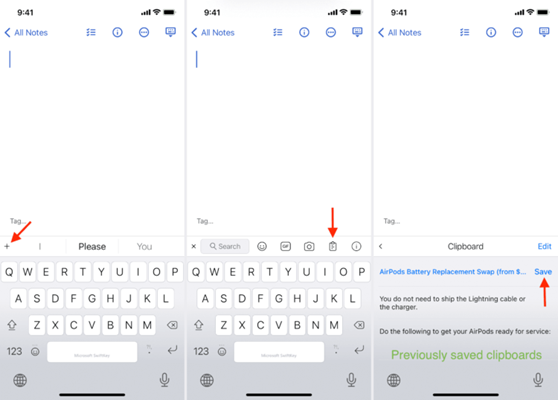
— Copy the text or link to your iPhone, which is saved to the iOS clipboard.
— Open any app or screen where the SwiftKey keyboard appears and tap the «+» icon.
— In the clipboard menu, tap Save. This text will now remain in the SwiftKey keyboard forever.