
In general, the Samsung A24 phone is pretty good and even has many advantages among analogues.
Nevertheless, the manufacturer for some reason decided not to implement the screen recording tool, despite the fact that the functionality is in demand quite often.
Therefore, throw in the search settings to record the samsung a24 screen — it is not there, but the problem is solved in a few simple steps.
Using my guide, you can record the screen on your Samsung a24 phone, as it is implemented on the flagships. The recorded video will be in high quality and with sound — system or microphone. All you need is this app.
Download link at the bottom of this post. It’s free and without ads. You won’t find another one like it in the market.
Once the application is installed, it needs to be configured a bit. It is not difficult. The first step is to click on the permission request.
Next, the application will launch. By the way, sometimes by default the Russian language is not set by itself, then specify it in the settings yourself. The next step is to touch the blue camera icon. He’s the only one so it’s easy to find.
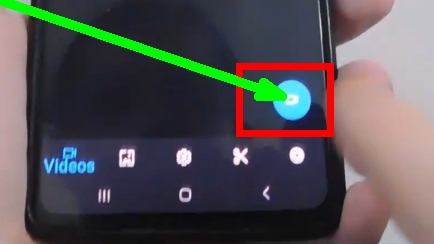
Then move the slider opposite the installed application — this is write access.
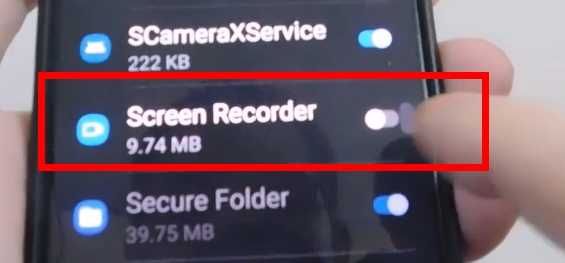
Then I recommend giving permission to messages so that you can conveniently stop recording the screen on the Samsung a24.
Next, slide the curtain down twice to display the Samsung A24 screen’s quick settings menu. There will be 3 dots at the top. Click on them and tap Change Buttons.
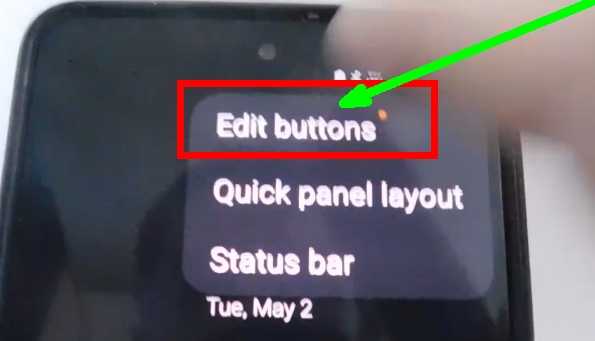
We are interested in the camera icon. As a rule, it is located on the third screen, so swipe the panel to the left. If found, then hold your finger on this icon and drag it down.
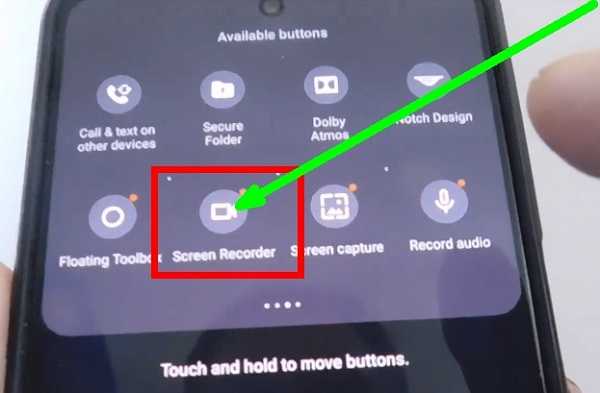
Now open the quick settings menu again and click on the icon you dragged.
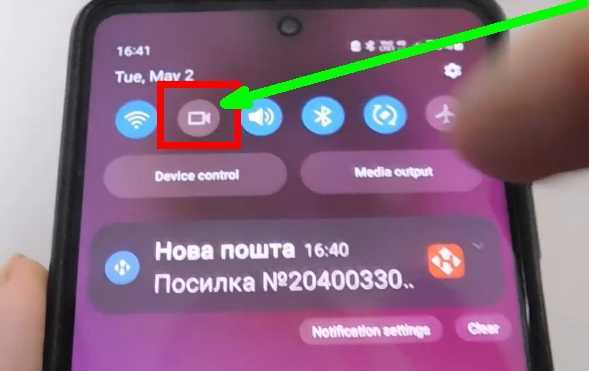
After that, grant the required permissions and click on the «Start Screen Recording» button. You can end the recording through a notification.
Finding your job is easy. It is in the gallery, google photos and in the application itself and in the screen recordings system folder. For those who don’t understand, here’s the video below. Have a good day.
Official site:
No
operating system:
android
Interface:
Russian
License:
for free