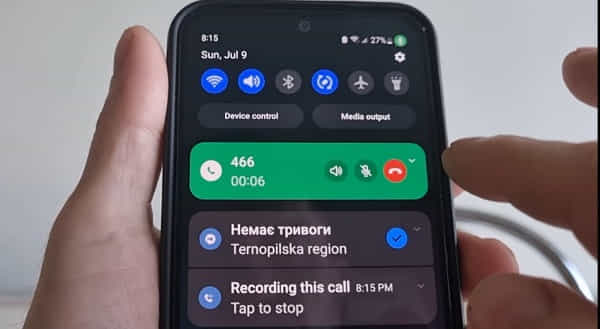
Browsing the Internet, I did not find a single acceptable way to record conversations on a Samsung a54 phone with an android 13 operating system.
By the way, I think this method is also suitable for other phones: sony xperia, huawei honor, xiaomi redmi, lg, nokia lumiya, asus, zte, bq, lenovo …
The network carried something about rutting, which naturally no will do, since phones with are still under warranty. Only one in a thousand will also decide to ask Samsung again, since call recording is not so in demand.
This got me very interested. In general, I can sit on a problem on the phone for a month until I decide. It is worth noting that the Korean thoroughly worked on blocking the recording function and I had to sweat a little.
As a result of the efforts, I found a way that every owner of a Samsung phone can use. What is his secret. I found an app. It can be downloaded even from the market (added later: now, I can’t find it in the market).
Naturally, I did not test it on all Samsung phones, but only on some, in particular, Samsung a54, so if you have any problems, write in the comments.
Application to record calls on Samsung A54

I will only briefly outline the situation, and at the end I will post a video instruction. The Russian version is below, and my modified one is here.
During installation, you must definitely give all permissions and, if desired, set a pin code. You can do it without a pin code, but for some reason the sound is quieter.
Samsung phones are written automatically, but you have a choice. You can turn it off altogether, you can choose only for outgoing or only for incoming.
In a word, it’s not a problem. There is also a slider to increase the volume of the recording (for those who are hard of hearing, move it to 50).
After the conversation, just open the application, enter the code and you can immediately listen to what you got.
I will not insist, but at the time of this writing this is the only way to record calls — click download. At least I didn’t find any others. Good luck.
Official site:
No
Operating system:
android
Interface:
different