
The Korean not only did not provide for “Smart Viev” in the Samsung A13, but also did not take care that the charging port supported multimedia output.
This means that no cable will mirror the image from the phone screen to the TV. The network will write they say connect via cable, but do not even try.
Even the sellers do not know about this and willy-nilly try to sell you an HDMI -> USB Type-C cable, but you will not succeed.
It won’t work without wires either. Without wires, you can watch videos or photos through the cable from the charger, but you can’t broadcast the Samsung a13 screen to the TV in any way.
This is such a bad prospect that you get with your smartphone, although not everything is so tragic and there is an opportunity to project the a23 screen on TV.
Even two possibilities and I will talk about them below. Unfortunately, they are the end of everything. You, of course, sit online for an hour or two in search of options, but this is a waste of time.
The first way to connect samsung a13
This method will really allow you to connect your Samsung a13 phone to a TV and broadcast its screen, but there is a nuance.
Your TV must be on the android system. Then connect a trifling matter. It is possible through the applications «Smart Things», «Google TV», «Home Google» and others.
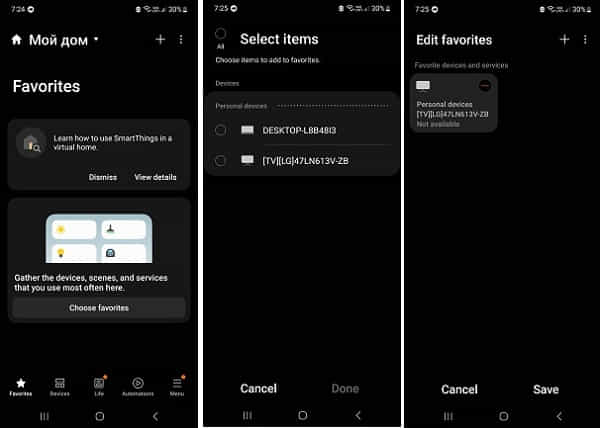
There is still the possibility of connecting if the TV itself also turns out to be “Samsung”, but if you have, for example, LG, Philips, Panasonic or even “Chinese”, then only the third way remains.
For other TVs, no applications work because the phone does not have a screen broadcast over the air function.
The second way to connect to a TV
The second method works with all TVs, but there is also a nuance — it only allows you to transfer videos from YouTube to a TV.
Everything is simple there. Launch YouTube and touch the screen. Immediately after that, at the top you will see a button with a screen and three curved stripes.
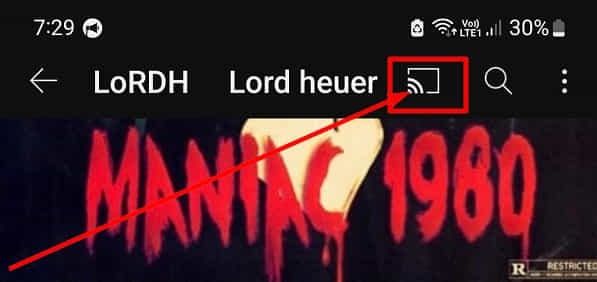
This is wireless communication. When pressed, a window will pop up where the system will automatically find the TV and connect to it.
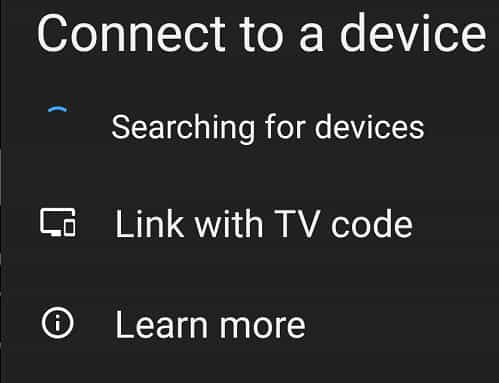
If something goes wrong, then choose a manual connection. In this case, a code usually appears on the TV, which must be entered in the Samsung A13.
That’s all the possibilities of your device. Even if the phone is updated to the next, newer version of android, do not expect something new to appear in it for wireless connection.
This function is implemented at the hardware level, so no super-duper software will solve the problem.
It’s like bluetooth or wifi. If the function is not embedded in the mat. Part, then the applications are powerless. Thanks for visiting. Have a good day.